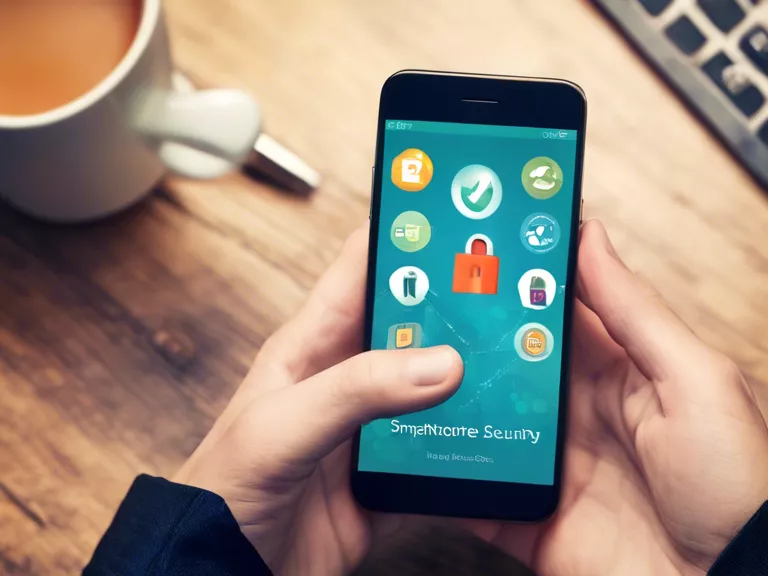Smartphone cameras have come a long way in terms of quality and capability, making it easier than ever to capture professional-quality photos right from your mobile device. While the hardware of your phone plays a significant role in the image quality, there are also several camera settings you can tweak to enhance your photos even further. Here are some of the best smartphone camera settings to help you capture stunning photos like a pro.
Use Manual Mode: Many smartphones come with a manual mode that allows you to adjust settings such as exposure, ISO, white balance, and focus. By using manual mode, you have more control over the final result and can tailor the settings to suit the specific scene you are shooting.
Turn on Gridlines: Gridlines can help you compose your shots better by following the rule of thirds. This simple technique can instantly make your photos look more professional and visually appealing.
Adjust White Balance: White balance settings can make a huge difference in the colors of your photos. Experiment with different white balance presets or manually adjust the color temperature to ensure accurate and natural-looking colors in your images.
Set the Focus Manually: While most smartphones have autofocus capabilities, sometimes the camera may not focus on the right subject. By setting the focus manually, you can ensure that the important elements in your photo are sharp and clear.
Use HDR Mode: High Dynamic Range (HDR) mode can help you capture more detail in both the highlights and shadows of your photos. This mode blends multiple exposures to create a well-balanced image, especially in high-contrast scenes.
By mastering these smartphone camera settings and techniques, you can elevate your mobile photography game and capture professional-looking photos with ease. Remember that practice makes perfect, so don't be afraid to experiment and try new things to find the settings that work best for you.