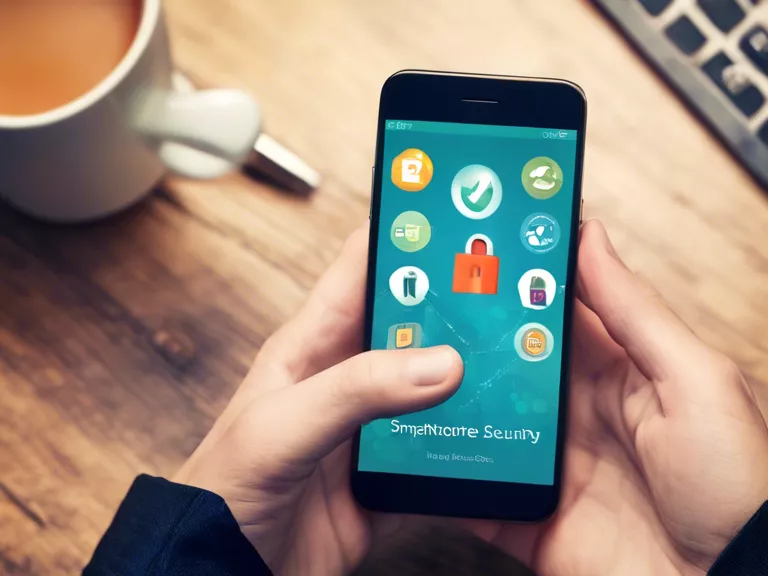How to use your smartphone for remote work with the right productivity apps
In today's digital age, remote work has become more common than ever before. With the rise of smartphones, it's now easier than ever to work from anywhere using just your mobile device. However, without the right productivity apps, it can be challenging to stay organized and efficient. In this article, we will discuss how you can optimize your smartphone for remote work by using the right productivity apps.
Use a task management app
One of the most important aspects of remote work is staying organized and on top of your tasks. A task management app like Todoist or Trello can help you keep track of your to-do list, set reminders, and collaborate with your team members. By having all your tasks in one place, you can ensure nothing falls through the cracks.
Utilize a communication app
Effective communication is key to successful remote work. Apps like Slack or Microsoft Teams allow you to easily communicate with your colleagues, share files, and collaborate on projects in real-time. By staying connected with your team through a communication app, you can ensure that everyone is on the same page and working towards the same goals.
Install a time tracking app
When working remotely, it can be difficult to stay focused and avoid distractions. A time tracking app like Toggl or RescueTime can help you track how you spend your time throughout the day, identify time-wasting activities, and improve your productivity. By being aware of how you use your time, you can make adjustments to your work habits and become more efficient.
Use a note-taking app
Having a reliable note-taking app on your smartphone can be a game-changer for remote work. Apps like Evernote or OneNote allow you to jot down ideas, create to-do lists, and store important information all in one place. By having a central repository for all your notes, you can easily access them whenever you need them and stay organized.
Employ a file management app
Lastly, a file management app is essential for remote work to help you access, organize, and share files with ease. Apps like Google Drive or Dropbox enable you to store all your documents in the cloud, access them from anywhere, and collaborate with your team on shared files. By using a file management app, you can ensure that all your important documents are secure and easily accessible.
By using the right productivity apps on your smartphone, you can enhance your remote work experience, stay organized, and boost your productivity. With these apps in your toolkit, you'll be well-equipped to work efficiently from anywhere.